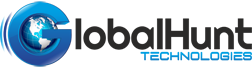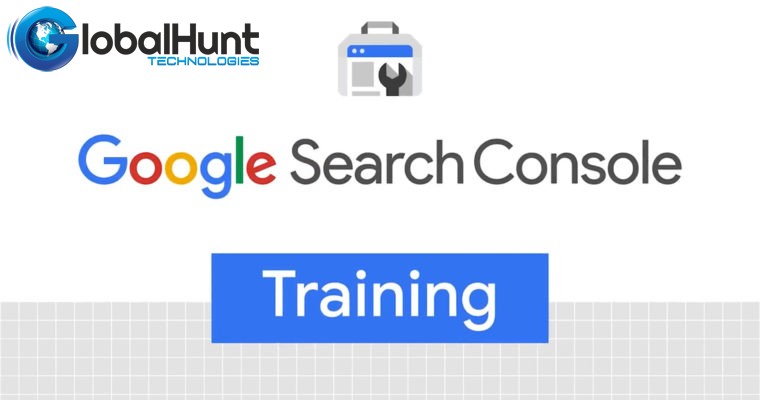
If you are keen to learn how to use the index coverage report, then the new training video posted by Google will keep you covered. This blog post will provide some pointers for you to comprehend the video.
In the video, Google’s Daniel Waisberg, explains in detail how to leverage the use of Search Console to understand which pages have been crawled and indexed by Google, and how to combat any issue that arises during the process.
The intro section of the video comprises a plethora of elements of the index coverage report and how to interpret the data included in them.
What You Can Expect in the Index Coverage Report?
This report provides a useful insight into all pages of a website that Google has indexed or tried to do so. It also provides the information of all logs, the errors spiders encountered when crawling a page.
What Sums up the Index Coverage Report?
Valid with warnings: This section comprises of that might or might not have appeared in search results depending on the issue. To understand this better, one can consider an indexed page that’s blocked by robots.txt.
Valid: In this category, the pages that are qualified to be served in search results.
Errors: These are critical issues that need attention and prevent pages from being indexed. This includes pages with a 404 error, noindex directive, or more.
Excluded: This includes pages that are not indexed on a purpose and won’t be included in search results.
And on the summary page of the index coverage report, you will also see a checkbox, and you can click to show impressions for indexed pages in Google search.
What is the Best Way to Use Index Coverage Report?
It is advisable to start by checking the chart present on the summary page to comprehend if the valid page trend is somewhat steady. And you don’t have to be worrisome of a small amount of fluctuations.
After this, jump to the next section and scan other issues. You will be easily able to identify the most severe ones as they are sorted in descending order.
Once you get an idea of what needs to be worked upon, you can opt to address the issue yourself or take the assistance of a developer who can make the indispensable alterations in the code, which can be reflected on your website.
After the deciphered issue has been resolved, then you can select “Validate Fix”, and Google will validate the changes.
Should I Regularly Check the Index Report?
No, it is not imperative to check these reports daily, according to Google. As you will receive a notification if Search Console discovers a new indexing error.
Also, you should make a note that in case your existing issue gets worse, then Google will not intimate you for the same. This reason makes it a compulsion for you to check them weekly to be on the safe side.
FAQs
What can one Find in the Index Coverage Report?
This provides an in-depth report of the pages that Google has indexed or made an attempt to. It also provides logs of all errors spider has faced when crawling the pages.
Index Coverage Report Should be Checked Daily?
It is not vital to check the report every day as you will be sent an alert by Search Console if something suspicious comes across or it faces a unique indexing error.
What is the Best Way to Use the Index Coverage Report?
You should begin by scanning the chart on the summary page to understand if your current strategy for the website is good or not after that, you should review the various error sections.
- App Store Optimization
- Artificial Intelligence
- CakePHP
- Competitor Analysis
- Content Marketing
- Custom PHP
- Digital Marketing
- eCommerce
- eCommerce SEO
- Email Strategy
- Facebook Marketing
- Google Adword
- Google Algorithm
- Instagram Marketing
- Jobs
- LinkedIn Marketing
- Magento SEO
- Mobile Apps Development
- News
- Online Reputation Management
- Other
- Pay Per Click
- Pintrest
- Search Engine Optimisation
- Social Media Marketing
- Traditional Marketing
- Uncategorized
- Viral Marketing
- Website Design & Development
- Wix SEO
- WordPress
- WordPress SEO