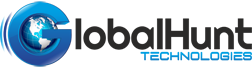Choosing which FTP client to use to communicate with your web Hosting Services Provider is mostly a personal preference thing. You may like the feature-rich ones, or maybe you like what’s the simplest and quickest to use. Different clients work very differently, and you must try out more than one to see what you like. For the most part, these clients are free.
Considering purchasing an FTP client is usually a waste of money, as the open-source ones are usually a lot better developed and are a lot easier to get help with. Let’s have a look at some of the more popular ones.
FileZilla:
Probably the most popular FTP client around. Everyone is using FileZilla, and it’s no wonder why. It has about every feature most webmasters need, and none that only serves to confuse them. You can drag & drop to upload and download files, monitor the messages sent & received from FileZilla to your web host, and change permissions on the fly by right-clicking a file & selecting “properties”. It also has a feature called “Quickconnect”, which stores the server address, user names, and passwords for all your websites. Think of it as an FTP Client with speed-dial.
FireFTP:
My personal favorite. Basically, it’s a clone of FileZilla but with one large advantage: It’s a Firefox add-on. Using FireFTP eliminates the need to install yet another program to your computer. It takes up less space and is easy to access. All you have to do is open up Firefox and select FireFTP from the tools menu. It will load almost instantly.
WinSCP:
If you’re looking for something a little more feature-rich than these basic clients, then WinSCP is for you. Don’t let the price (free) fool you, this is no child’s toy. Complete with keyboard shortcuts, terminal access, multiple sessions (connect to more than one server at once), and even PuTTY compatibility, there’s nothing this FTP client can’t do. Yet even though it packs on all these features, the interface is just as easy as FileZilla to use. At first look, it seems a little scary, but you’ll quickly notice that all your basic features are right in front of you. The more advanced stuff is only found if you dig for it, and believe me, you’ll find it.
The only downfall to WinSCP is that it has seemed to have a slightly slower transfer speed than FileZilla. In no way should it be considered slow though, as the change in speed dropped less than 10%. Hopefully, it’s not a turn-off to anyone looking for a full-featured FTP client, as it benefits heavily out-weigh its one minor issue.
- App Store Optimization
- Artificial Intelligence
- CakePHP
- Competitor Analysis
- Content Marketing
- Custom PHP
- Digital Marketing
- eCommerce
- eCommerce SEO
- Email Strategy
- Facebook Marketing
- Google Adword
- Google Algorithm
- Instagram Marketing
- Jobs
- LinkedIn Marketing
- Magento SEO
- Mobile Apps Development
- News
- Online Reputation Management
- Other
- Pay Per Click
- Pintrest
- Search Engine Optimisation
- Social Media Marketing
- Traditional Marketing
- Uncategorized
- Viral Marketing
- Website Design & Development
- Wix SEO
- WordPress
- WordPress SEO